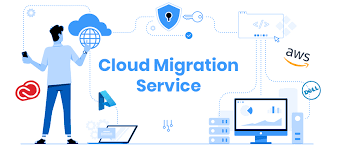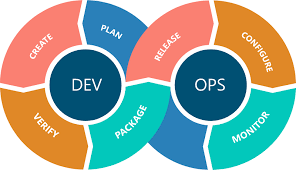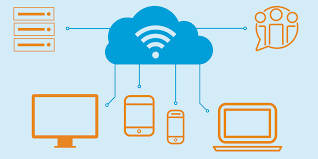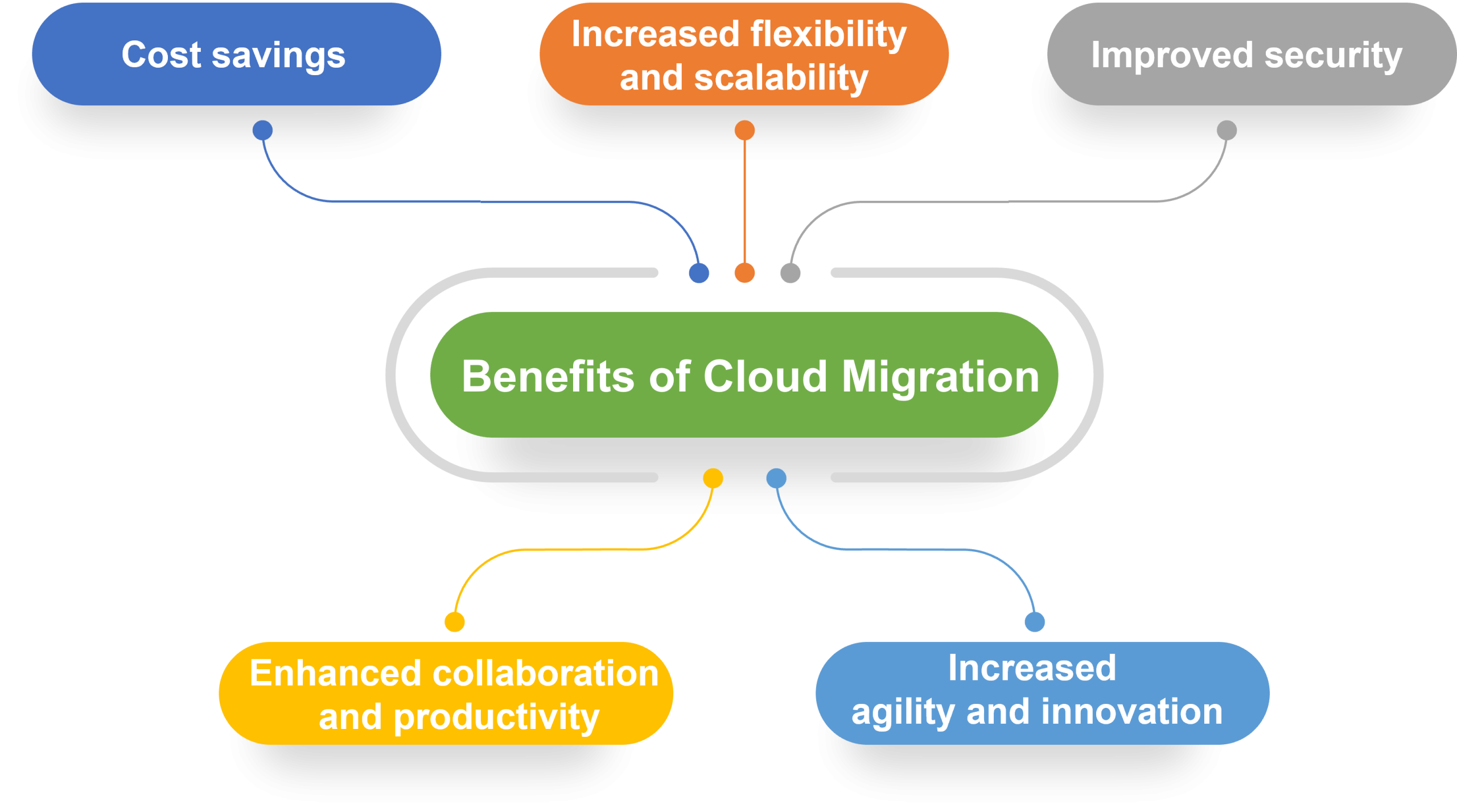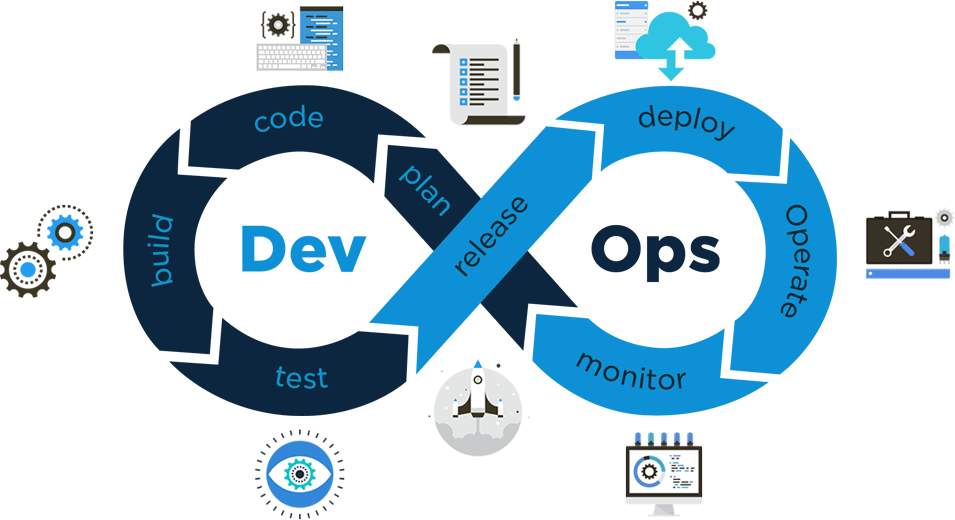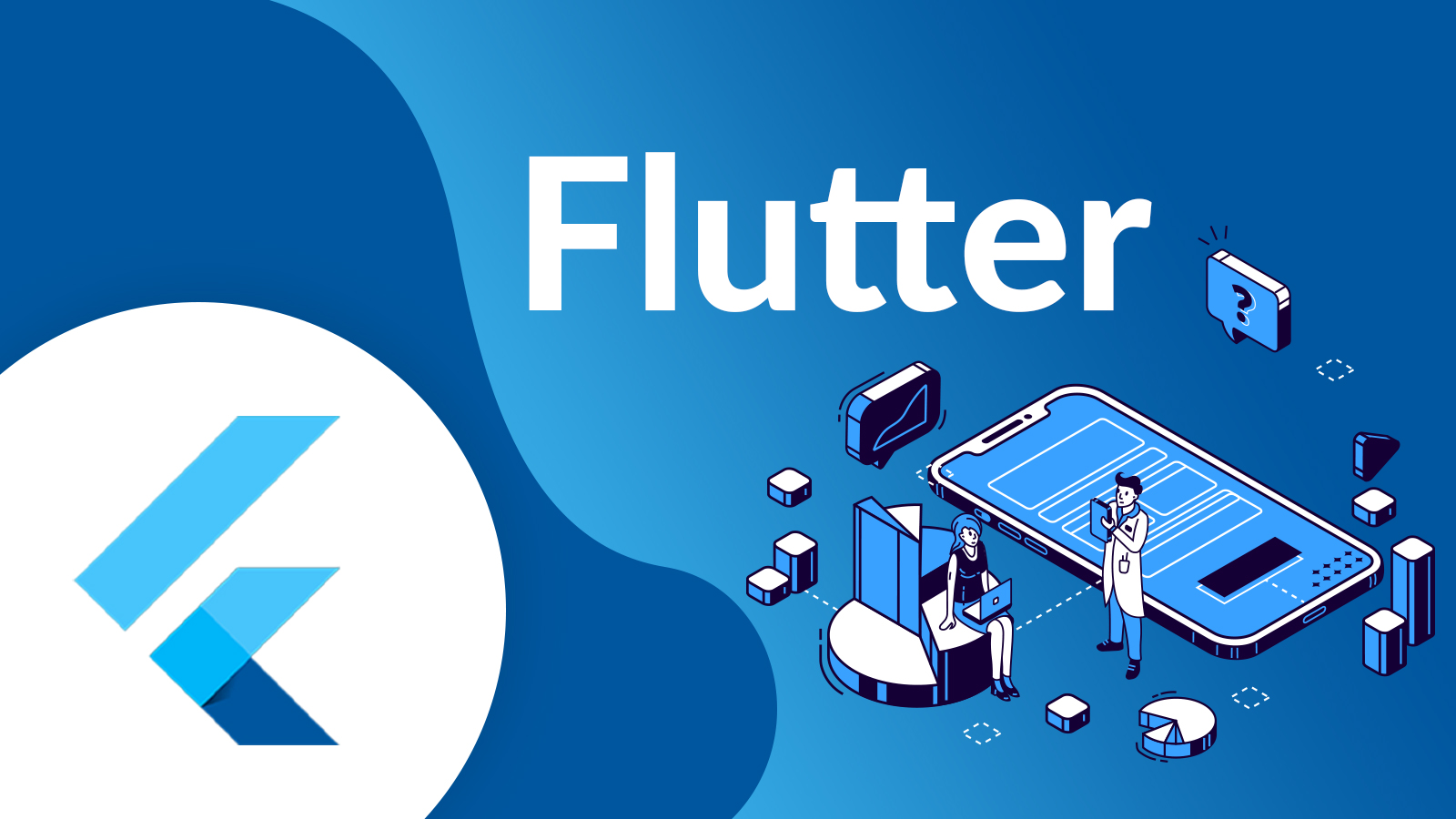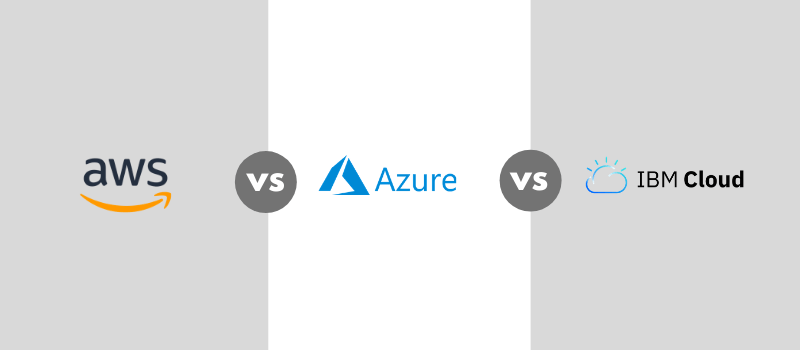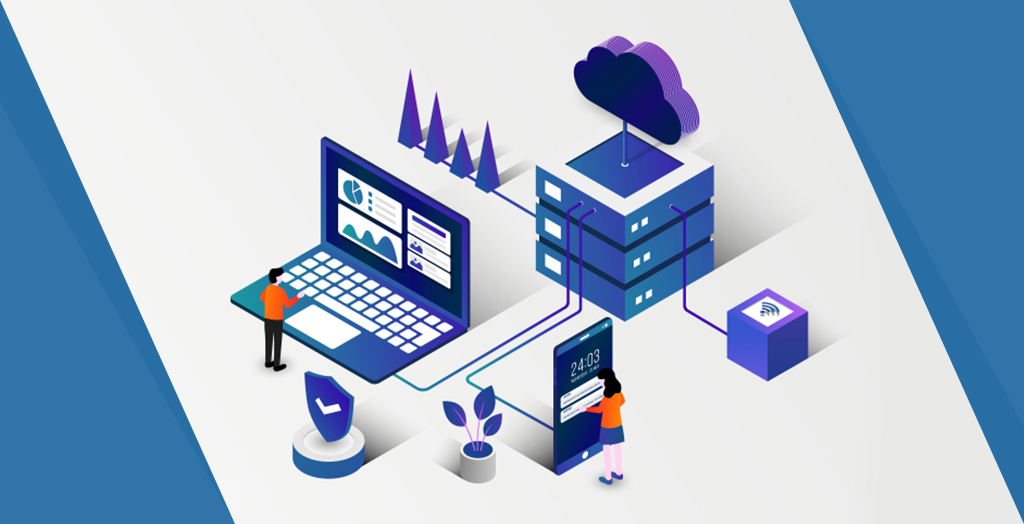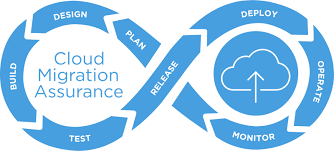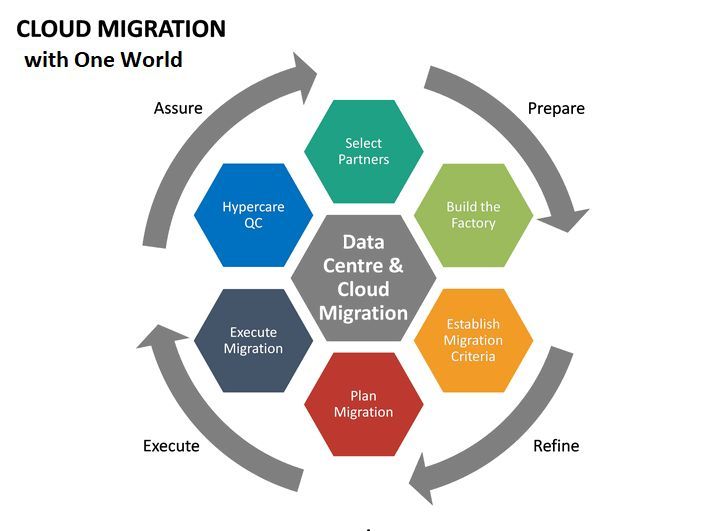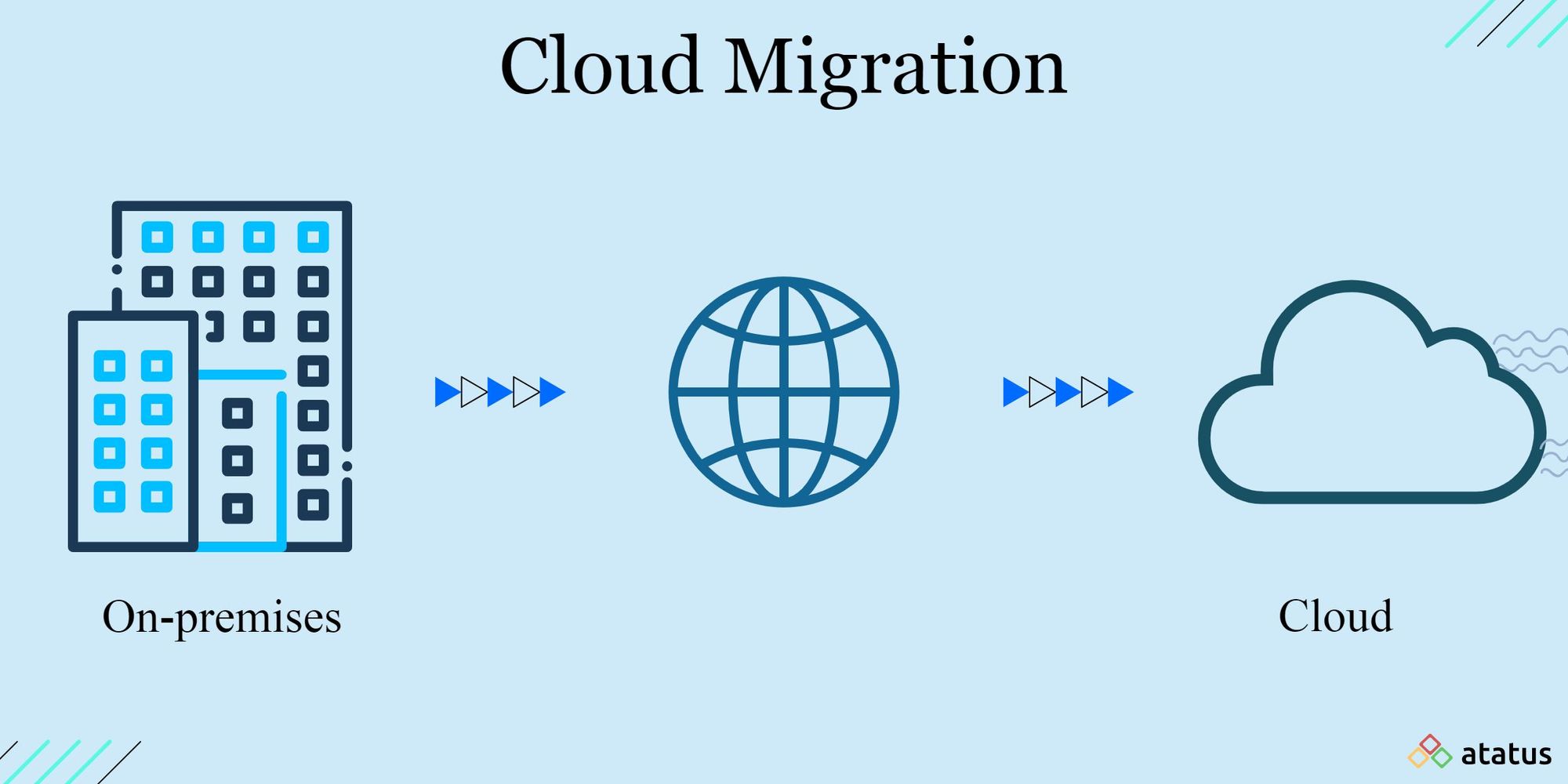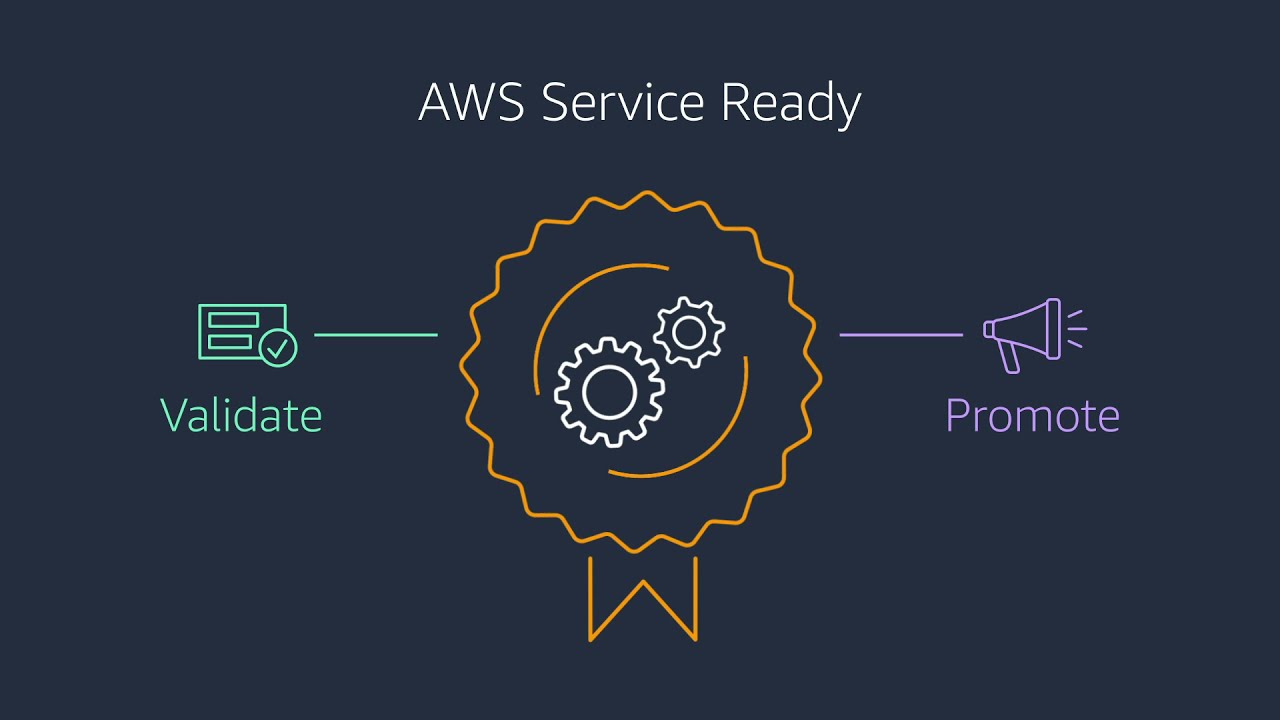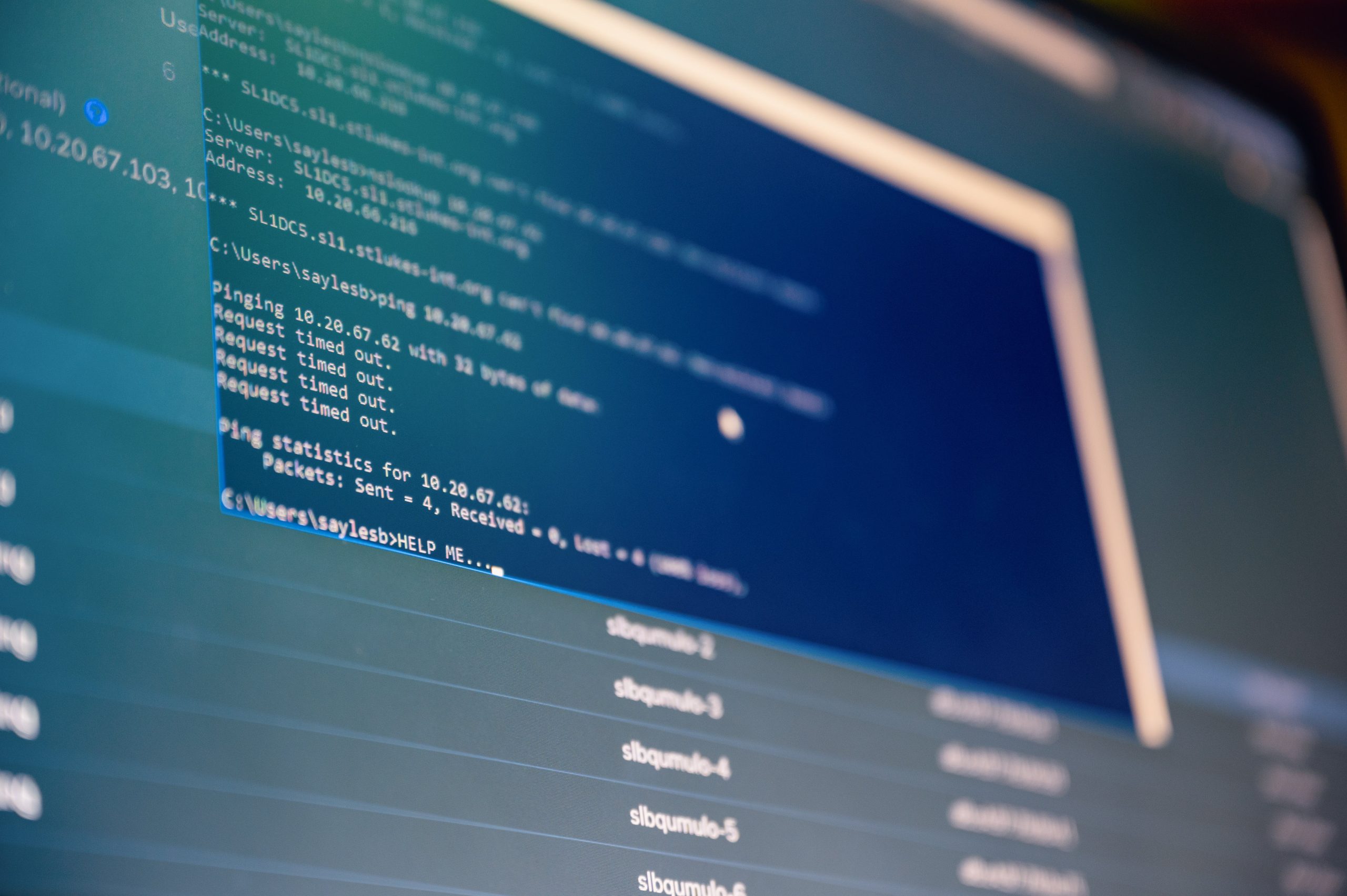What are the steps for migration from on-premises to cloud?

Introduction
In the increasingly evolving landscape of technology, the process of migration from on-premises to cloud has become a pivotal move for businesses looking for enhanced scalability, overall cost efficiency, and agility. This blog will guide you through the essential steps and considerations for a smooth migration. From understanding the basics to uncovering the benefits and addressing potential challenges, this guide is your go-to resource for a successful journey into the cloud.
What does migration from on-premises to cloud entail?
To develop a full understanding of the steps involved in migration from on-premises to cloud, we need to first comprehend what exactly it is. “On-Premises” is the on-ground infrastructure- the hardware, applications, and data within the organization in the form of physical servers, storage devices, and networking equipment. “The cloud” on the other hand, is a virtual infrastructure where you can store, manage, and move data around.
This is provided by a cloud service provider over the Internet. Migration in this context, refers to the process of moving applications, infrastructure security, and other forms of data to a cloud computing environment. Migration from on-premises to cloud therefore entails transferring data from your physical infrastructure and data center to the cloud servers.
Types of migration from on-premises to cloud
There are 4 main types that companies usually consider to move data when moving from on-premises to cloud depending on their business goals, technical considerations, and cost efficiencies.
The types are as:
1. Rehosting
Rehosting, also referred to as “Lift and Shift” is a migration approach where existing data and applications are shifted to the cloud with minimal or no changes. This is often done to save time and take advantage of the scalability and cost benefits without revamping the entire infrastructure.
2. Refactoring
This is often called the “Rip and Replace” strategy because that is literally what is done. The entire application is redesigned to take complete advantage of the most advanced features of the cloud service provider. While this approach is more expensive, time-consuming, and labor-intensive compared to rehosting, it is more effective in the long term, particularly if you intend to migrate a substantial number of applications onto the cloud.
3. Re-platforming
Re-platforming, also known as “Lift, Tinker and Shift” is the middle ground between rehosting and refactoring and consists of making some changes to the applications to optimize the cloud capabilities without redesigning the application completely. This usually involves updating the codebase or reappraising the configurations to suit cloud computing better. Re-platforming can work for migrations from on-premises infrastructure to IaaS, as well as moves to a PaaS service.
4. Repurchasing
Also known as “drop and shop”, repurchasing is a strategy that involves replacing on-premises software with cloud-based solutions. Instead of migrating the existing application to the cloud, organizations opt to purchase a new software-as-a-service (SaaS) solution from a cloud service provider. This is often done when the existing on-premises software being used is outdated or when cloud alternatives offer better functionality and scalability.
What are the steps of migration from on-premises to cloud?
The following outlines the six key steps in the process of migration from on-premises to cloud services.
1) Make a Plan
Develop a meticulous migration plan that aligns with your business goals and performance targets. Establish Cloud Key Performance Indicators (KPIs) and set performance baselines. Also, figure out the extent of cloud migration as this will help determine the type of cloud migration you choose to undertake.
2) Evaluate Pricing
Migration from on-premises to cloud can often have many hidden costs so it is essential to manage pricing. Investigate the offerings from various cloud vendors to estimate the Total Cost of Ownership (TCO) and assess logistics and resource requirements for different migration strategies.
An option could be to start with a modest lift-and-shift operation and adapt your strategy based on evolving needs to manage an initial high cost. Different cloud providers also have price calculators like AWS Pricing Calculator and Azure Pricing Calculator to give an estimate of the total spend.
3) Security:
Ensuring that all your information is secure is essential during migration from on-premises to cloud. Make sure to configure networking and security settings in the cloud and implement firewalls, VPNs, and other security measures to establish a secure and optimized cloud infrastructure. One way of doing this is by deploying cloud Firewall-as-a-Service (FWaaS) beforehand to reduce the risk of exposure to on-premises data during transit.
4) Determine and Execute Production Switch Mechanisms:
Define clear procedures for switching production from on-premises to the cloud to ensure a seamless transition without compromising business continuity. This can be done by either turning off on-premises production and turning it on in the cloud simultaneously or running both on-premises and cloud applications in parallel by redistributing traffic between them. Alternatively, you could also test it by moving small batches in stages to reduce the risk of any issues.
During this process, it is important to validate each migrated element before moving on to the next workload. Additionally, mechanisms should be in place to synchronize changes made to the source data throughout the transfer.
5) Re-engineer Application’s Architecture:
Next is re-architecting your application for the cloud in the steps of on-premises migration to cloud. To optimize cloud technologies, you may need to refactor your code as well as your overall application architecture. You could utilize virtual Machine Servers (VMS) to virtualize your application and Docker to containerize it. Re-architecting your code may not be essential, but it assists in specifying which components of your software are transferring and which are not.
6) Continuous Evaluation and Optimization:
After migration, conduct a thorough evaluation to ensure all components function correctly and optimize the cloud environment based on testing and feedback from users. Continuously refine your cloud setup to ensure ongoing security, efficiency, and cost-effectiveness.
Challenges of On-premises migration to cloud
When deciding on, software migration from on-premises to cloud, it is important to consider the potential challenges below:
1. Security:
As data is technically stored online, it is susceptible to potential breaches. Planning security measures and deploying Firewall-as-a-Service (FWaaS) to safeguard your information is essential.
2. Costs:
Migration from on-premises to cloud services can be expensive, with costs such as Total Cost of Ownership (TCO), bandwidth needs, and post-migration expenses adding up quickly. Meticulous planning and cost strategizing are crucial beforehand.
3. Legacy Software Infrastructure:
Some legacy apps and systems were developed before the era of cloud computing, necessitating a decision on whether to replatform, refactor, or repurchase those legacy resources before migration.
4. Databases:
In some instances, database migration can be slower than transferring workload apps. Therefore, planning and finding ways to mitigate potential operational disruptions beforehand is essential.
5. Insufficient Expertise:
Often, there is a lack of knowledge and skills required to smoothly execute the migration. That’s why having the right partners with expertise in on-premises to cloud migration is crucial for a successful process. At Liquid Technologies, we have seasoned professionals with the right skill set to help guide you through this transition smoothly while ensuring efficiency and high security.
Conclusion
Migration from on-premises to cloud therefore requires careful planning through evaluation and continuous optimization to ensure it aligns with business objectives. Each of the various steps of on-premises migration to cloud contributes to a successful and seamless transition with a focus on maintaining business continuity, security, and efficiency.
By navigating the challenges and adhering to best practices, organizations can unlock the full potential of cloud computing for enhanced scalability, cost-effectiveness, and overall efficiency.
FAQ’s
Q1. What are the steps of on-premises migration to cloud USA?
A1.Migration from on-premises to cloud USA includes meticulous planning, choosing the right migration strategy, evaluating pricing structures of different CSPs, ensuring security, executing production switch mechanisms, re-engineering application architecture, and continuous evaluation and optimization. Each step plays a crucial role in achieving a smooth transition.
Q2. Why should companies consider on-premises migration to cloud
A2. Companies should utilize on-premises migration to cloud services for a variety of reasons like ensuring reliable backup and data recovery in case of any disaster, increasing global accessibility, improving business agility, and cost efficiency. Cloud platforms also offer different advanced tools like machine learning, AI, and analytics that can help companies innovate, gain insights, and improve overall operational efficiency.
Q3. Why is re-engineering application architecture important in the steps of on-premises migration to cloud?
A3. Re-architecting applications for the cloud involves optimizing for cloud technologies. This may include refactoring code, utilizing Virtual Machine Servers (VMS), or containerizing with tools like Docker. It helps specify which components of the software are transferring and which are not.
Q4. What role does continuous evaluation play post-migration?
A4: After migration, continuous evaluation is essential to ensure all components function correctly. Optimization based on testing and feedback ensures ongoing security, efficiency, and cost-effectiveness in the cloud environment.